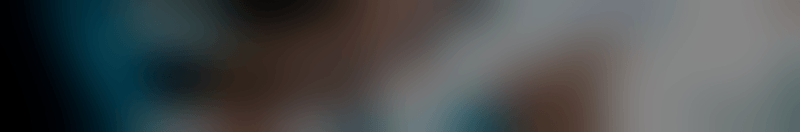
Hi, how can we help you?
Select an order to get help with items, shipping, return or refund problems, etc.
Recommended topics
All help topics
 Order issues
Order issues Shipping & delivery
Shipping & delivery Return & refund
Return & refund Product & stock
Product & stock Managing my account
Managing my account Payment & promos
Payment & promos Your security
Your security Policies & others
Policies & others
All help topics
How to redeem a coupon code
When you place an order, our system will automatically apply the optimal coupon that helps you maximize your savings. You are allowed to use one coupon per order. Please ensure that your unused coupons are in your account for use by going to your Temu account page from the Temu app or Temu.com. Select "Coupons & offers" from the menu to view your unused, used, and expired coupons. If you have a new coupon code that you would like to add to your account, enter it into the entry field on the "Unused" tab and click "Apply." Some coupons can only be used in Temu App, please try again using Temu app if your coupon code can't be applied in Temu.com .
Is this helpful for you?
Yes
No
Still can't solve the problem?
Contact us
